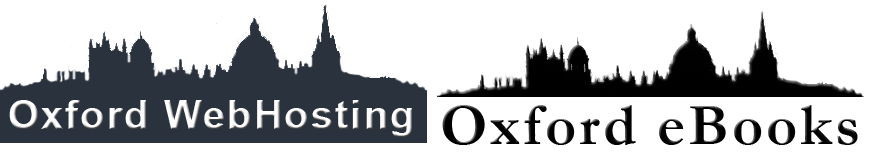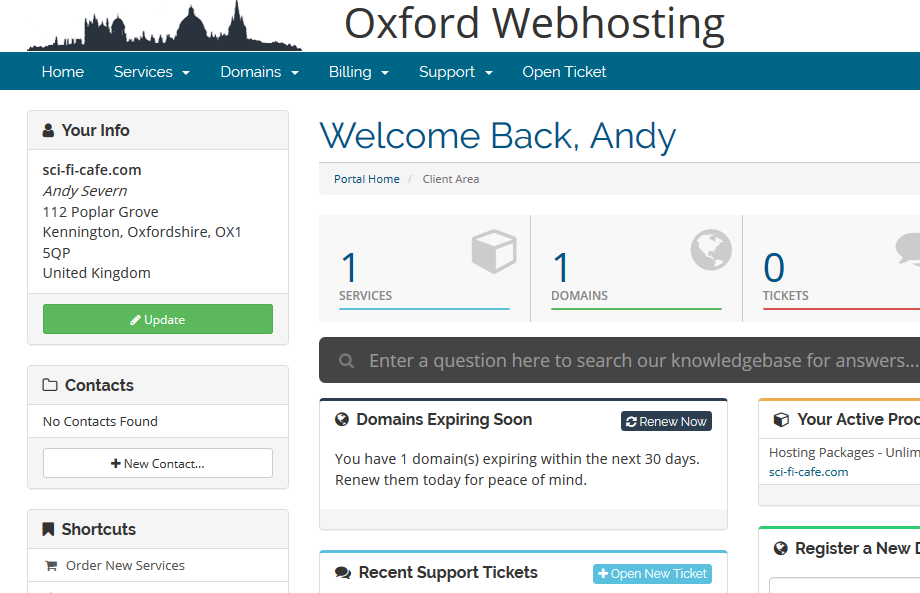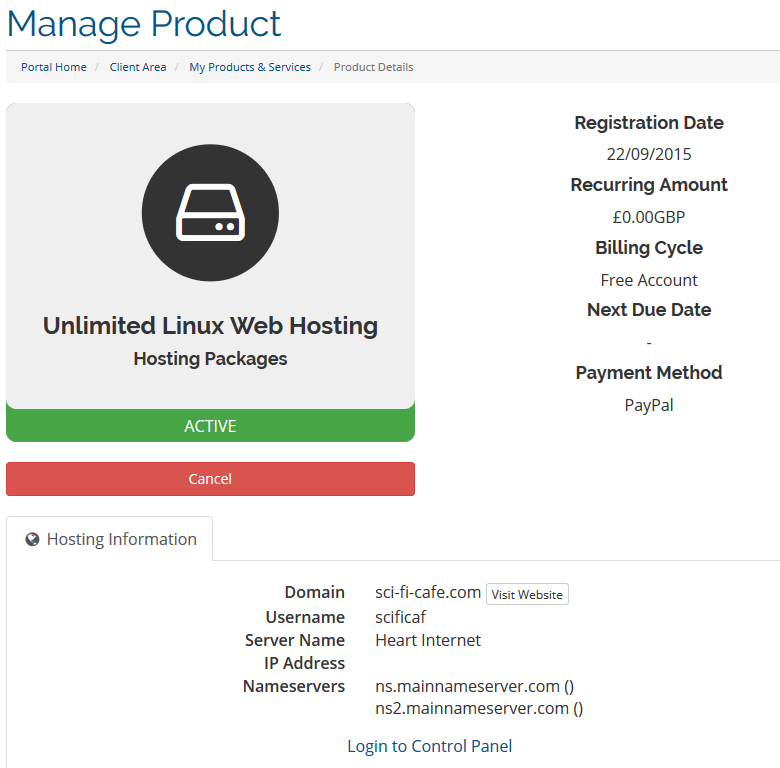How do I manage my hosting account?
You may purchase as many web hosting packages as you like. Each one of these has its own control panel - called your eXtend control panel.
You will have received an email when you purchased the hosting package letting you know what your login details are.
Log in using the details provided in that email at:
http://controlpanel.oxford-webhosting.com
If you're not sure what your login details are then you can request a password reset.
There's a link to the eXtend control panel in your customer account.
First, go to www.oxford-webhosting.com
Click login on the top right of the screen and enter the email account that we use to write to you for billing etc and your customer password.
You will now be in your customer area.
Click on SERVICES
Then click on the hosting account you want to access.
Click on "Login to Control Panel", and you'll be taken directly to the eXtend control panel.
You can now manage your hosting account and change your mailbox passwords etc.