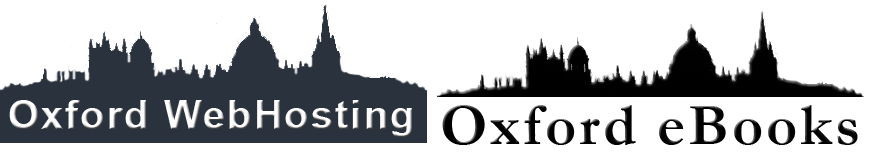How do I add an email account?
If you have a domain associated with your hosting account which is registered with us then you can use our email servers at no additional cost.
For example, your hosting account might allow you to set up 10 email accounts named something like myname@mydomain.com
To add an account simply log into your eXtend control panel - this is the control panel that lets you manage yor hosting account. (See how do I log into my eXtend control panel).
There's a section called Email. Click on 'Mail Boxes', then all you need to do is enter the name of the mailbox you want to add.
There's full instructions on the page.