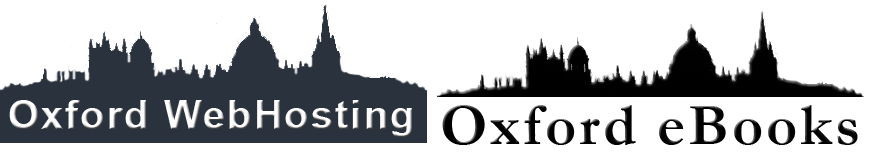I get the message "security certificate can't be verified" accessing my email
If you connect to your email through mail software on your computer or device, you might still be using the server address mail.your-domain.com.
Even if you have an SSL for the domain, the SSL us only valid for WEB access and not EMAIL.
To fix this, look at the article titled "how do I configure my email" for the most up to date server settings. These have their own mail SSL and will work much better.