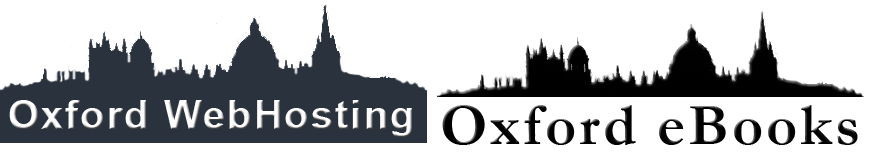How do I transfer a domain to my Oxford WebHosting account?
If you want to transfer a .uk domain
- Go to DNS Management on your current domain registrar’s site
- Look for the Nominet Tag/IPSTAG
- Change the IPSTAG/Nominet Tag to EXTEND
You will have to wait around 24 hours (sometimes longer) for the changes to take effect, after which the domain will appear in your account.
If you want to transfer a gTLD (.com, .org etc) domain:
First, you need to unlock the domain for transfer
- Make sure that you have access to the admin email account associated with your domain
- Log in to the current domain registrar's site and unlock the domain for transfer
- Request the authorisation code
- You will receive the code from the registrar by email.
Now start the transfer process
- Go to the Oxford WebHosting site, log in and click on Domains | Transfer a domain to us (or click here)
- Enter the domain name you want to transfer without the www. part (eg: my-domain.com)
- Click on 'Check Availability'
- If the transfer is possible, then select the domain and follow the checkout procedure.
Completing the transfer
- When the transation is complete, you will receive an email to the domain's admin mailbox asking for the authorisation code
- Click on the link in the email and anter the authorisation code
- When that's done, the domain will appear in your account
It can take up to 7 days for the process to complete