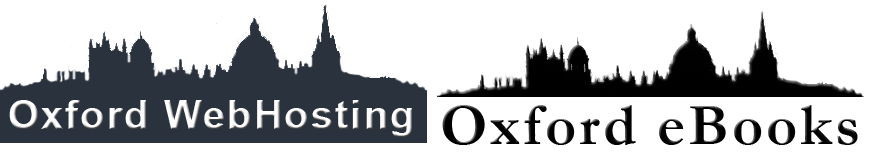I'm getting a MAILBOX FULL message
The standard email package that comes free when you register a domain with us has 1GB of storage per mailbox. That's usually enough for most people but if you're a heavy email user then you might want to consider a premium email account.
You can order this from your customer account under SERVICES for £15+vat per year. This will then upgrade your email storage to 2Gb. If you need even more space then you can simply order another or as many as you like and apply it to your email account.
To avoid running out of space, see the note about SAVING SPACE in your email account.
How to save space in your email account
There are a number of things that you can do to save space:
- Delete spam messages often. These can seriously clog up your mailbox.
- Adjust your spam settings:
If you find you are receiving a lot of spam emails then you can adjust the strength of the filtering on your mailboxes. Be aware that if you set it TOO high, you might start to miss important emails.
- Log into your eXtend control panel.
- Go to Mail settings.
- Click on the CHECK JUNK link. You'll be able to select different spam filter strengths from the dropdown.
- Archive away old emails.
In outlook, set up a new email file and periodically move the emails that you want to keep to that folder. This takes it off the main server. But you must remember that you will need to keep a backup of your email files if they're important.- Remove old, unwanted emails.
One useful way to remove emails that you don't want any more is to set your email software to sort by recipient or subject (in Outlook, just click on the columns). This way, you can remove all the emails from a particular recipient that you don't want any more or those with the same subject (eg: social media notifications).- Empty Trash folders.
Even though an email has been marked as deleted, it's still stored in your mailbox and counts towards your quota. Emptying your trash folder regularly will help greatly - especiually after cleaning up your main mail folders.- Send large files another way
If you regularly send attachments, (say, over a couple of MB) then it's worth considering sending them to your recipients another way. Try DropBox, OneDrive, iCloud or www.wetransfer.com this last service is free, reliable and secure. We use it regularly to send large files to our clients and it works incredibly well.- Remove un-needed attachments
If you've copied attached files from an email or don't need the attachment any more but want to keep the email, you can delete the attachment. In outlook 365, there's a dropdown on the attachment icon that lets you do this on incoming and outgoing mail.