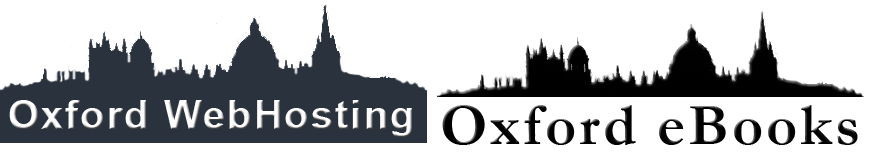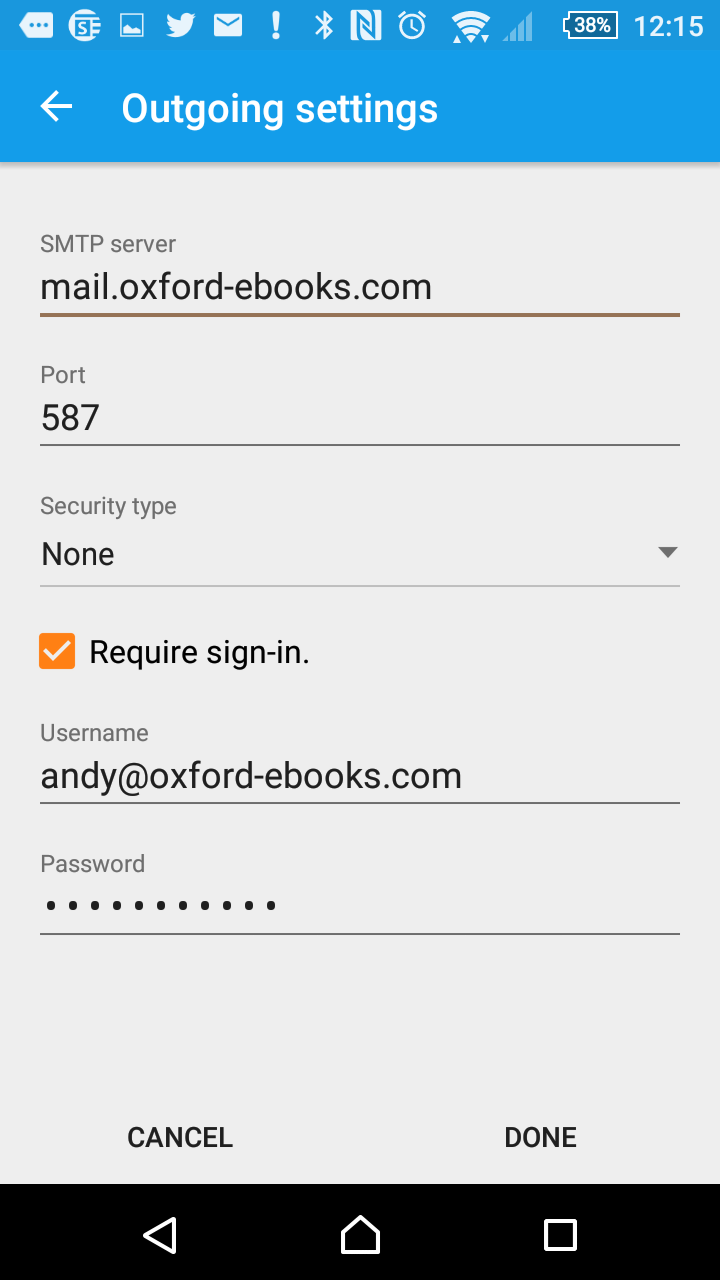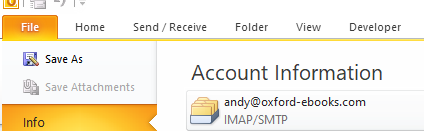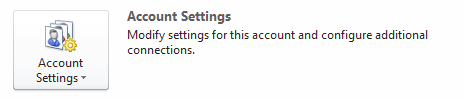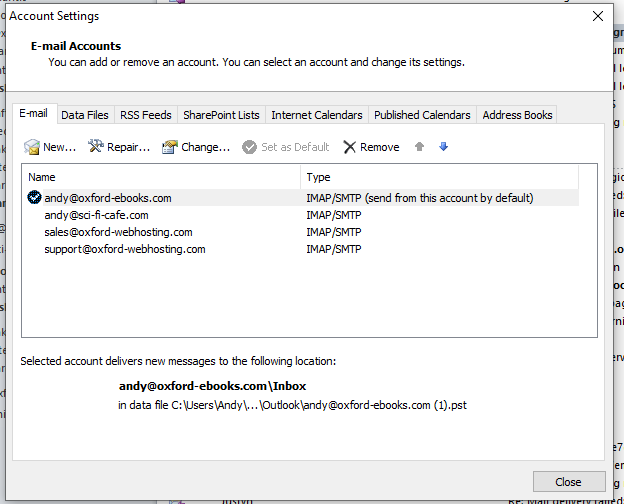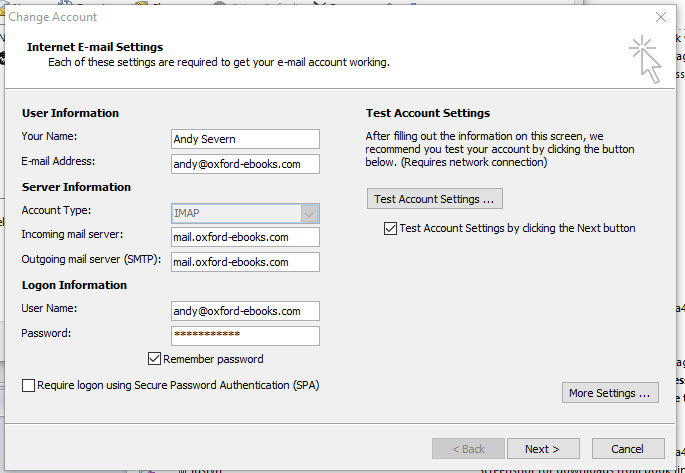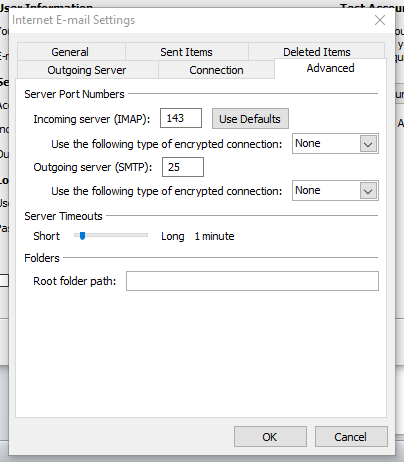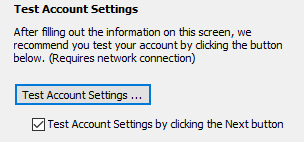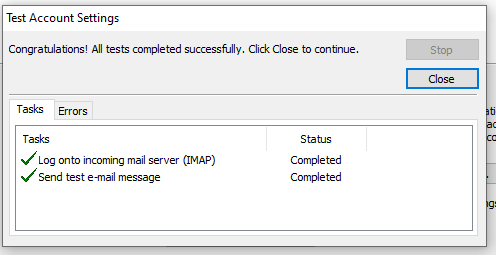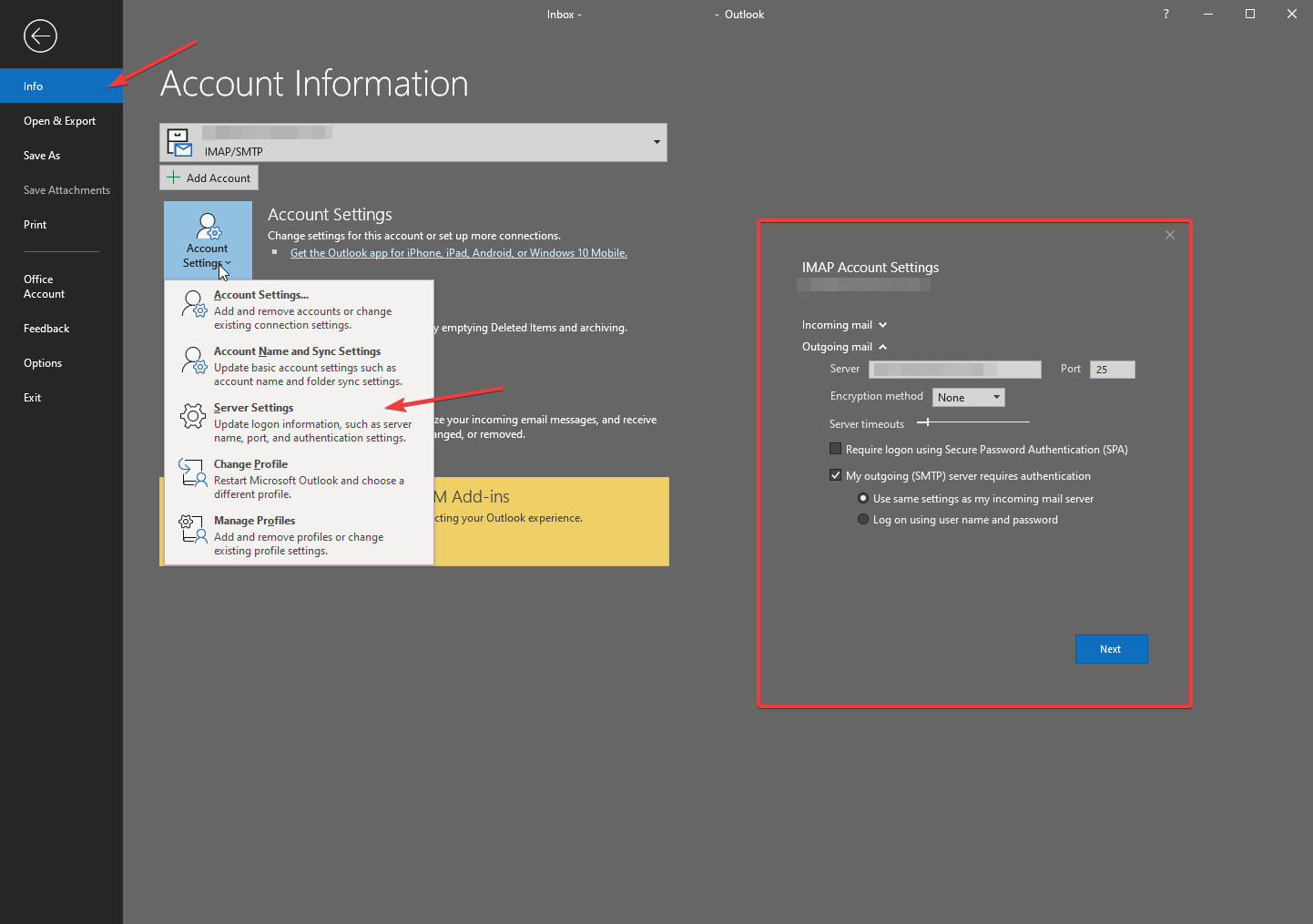Update your email port settings before 1st October 2019
From October 1st 2019 we are upgrading the security and reliability of our email services.
In order for you to be able to send and receive email properly after this date, you MUST change the OUTGOING PORT to 587 in your email settings. You may currently be using 25 or 465; this will no longer work after October 1st.
To change your port settings, just go to the settings page for your email account(s) on all devices and computers that you use to access email (WEBMAIL IS NOT AFFECTED), then update the OUTGOING port.
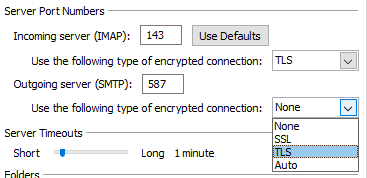
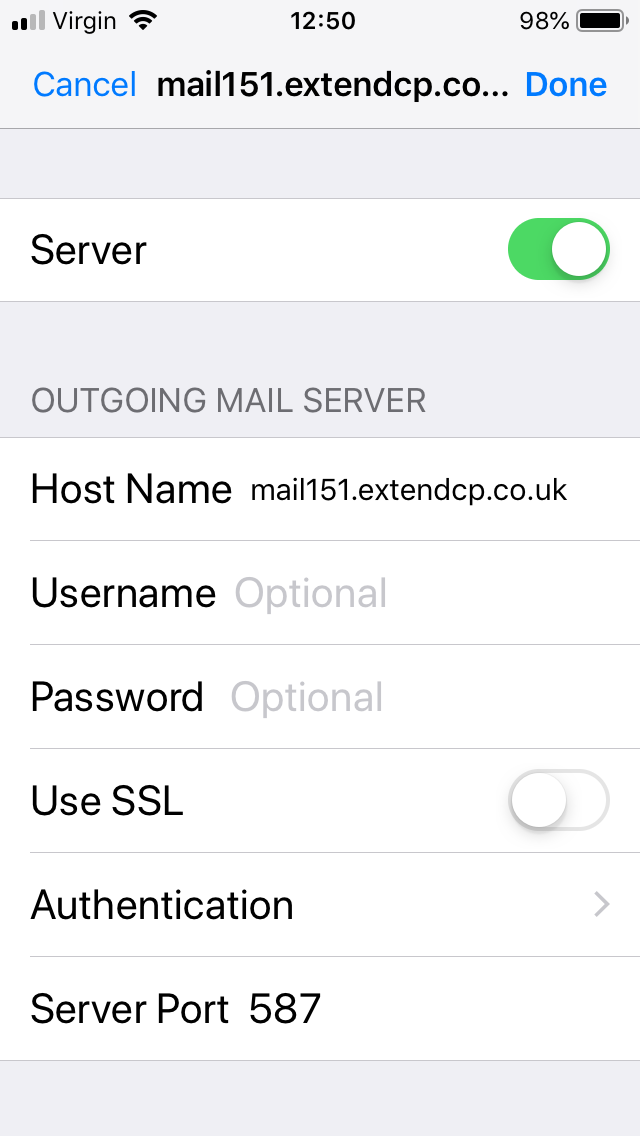
Some examples of settings screens above. Read on for more details.
OUTLOOK 2010
Read this first, as it contains the overall procedure - your email software may differ, and you may need to refer to the instructions for your operating system. We've included a couple of popular systems on this page.
Click on FILE at the top of the application
Click on Account Settings
You'll then see a list of all the mailboxes you have set up
For each of these, click CHANGE to get to the email settings.
Then, click on MORE SETTINGS and then the ADVANCED tab.
Change the OUTGOING server setting to 587, and while you're there set the encryption to TLS. This will make your email connection more secure.
Click OK, then test your connection
You might get a pop-up about security connection. This is normal, nothing is wrong. Just click YES to "Do you want to continue using this server?" If this message keeps appearing, then see THIS NOTE
If all's well, then you'll get this box, and a test message will appear in your inbox.
Android Phones / Tablets
For information on how to find the port settings on your Android phone, see the NOTE HERE.
Outlook 365
Here is where you will find the settnings for Microsoft Outlook 365